
In
some situations, when you press the joystick, a shorter options list appears listing
the main commands available in the view.
• HELP
Your Nokia phone has a help function that you can access from
any application that has the Options selection (displayed above the
Left selection key). You can also access the help function from the
main menu.
• NAVIGATION BAR
The navigation bar displays the following type
of information, depending on the application
that is open:
•
Small arrows or tabs that tell you if there are more views, folders, or files to
which you can move. Scroll left and right to access these other views.
•
Text input indicators for predictive or traditional text, alpha or numeric
characters, and alpha character capitalization. See "Write text" on page 43.
•
Other information specific to the application that is open. For example, if you
are viewing a picture in Gallery, 2/14 displayed in the navigation bar means
that the current picture is the second of 14 pictures in the folder. Scroll right
to see the next picture or left to see the previous one.
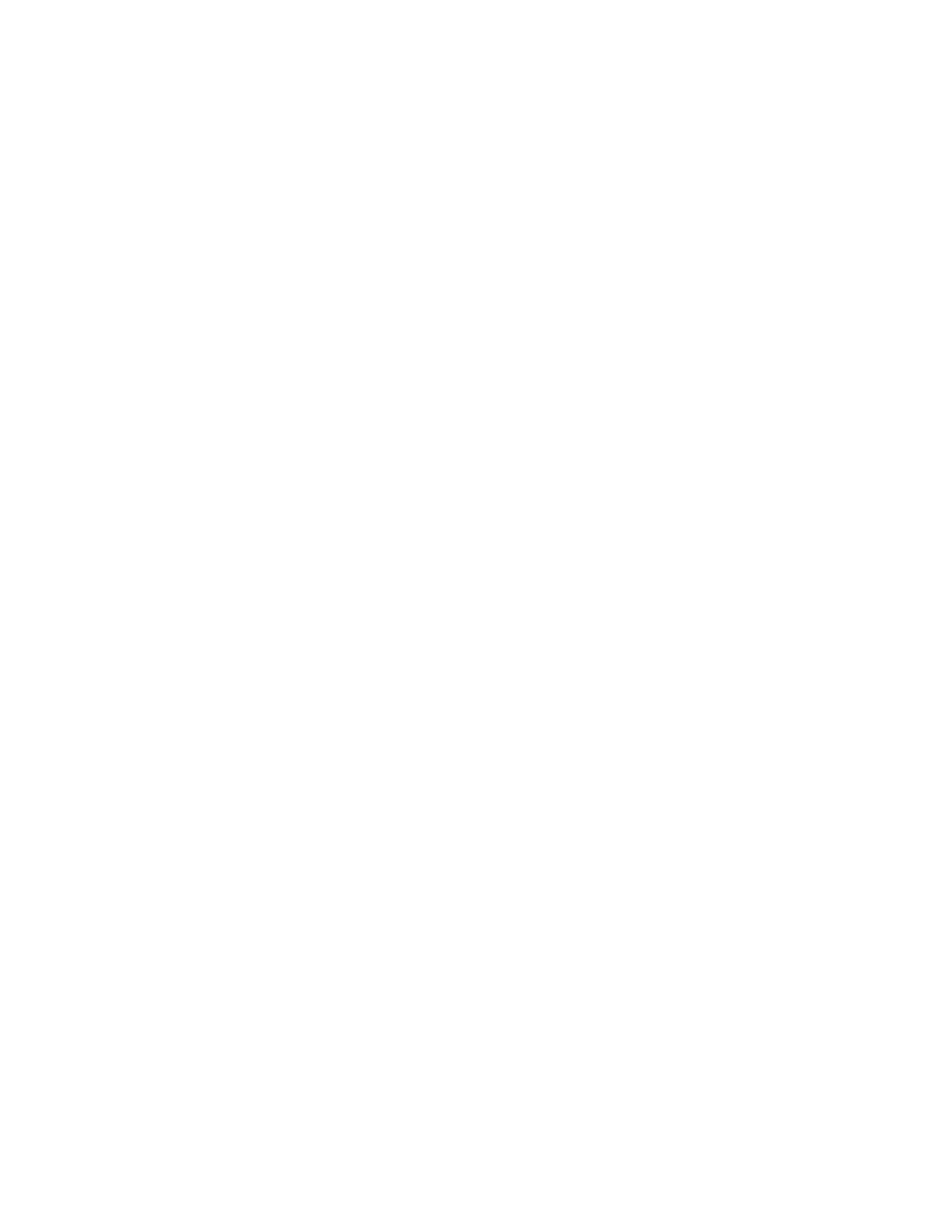
Nokia 6620 User Guide
17
Copyright © 2004 Nokia
Getting started
• COMMON ACTIONS FOR ALL APPLICATIONS