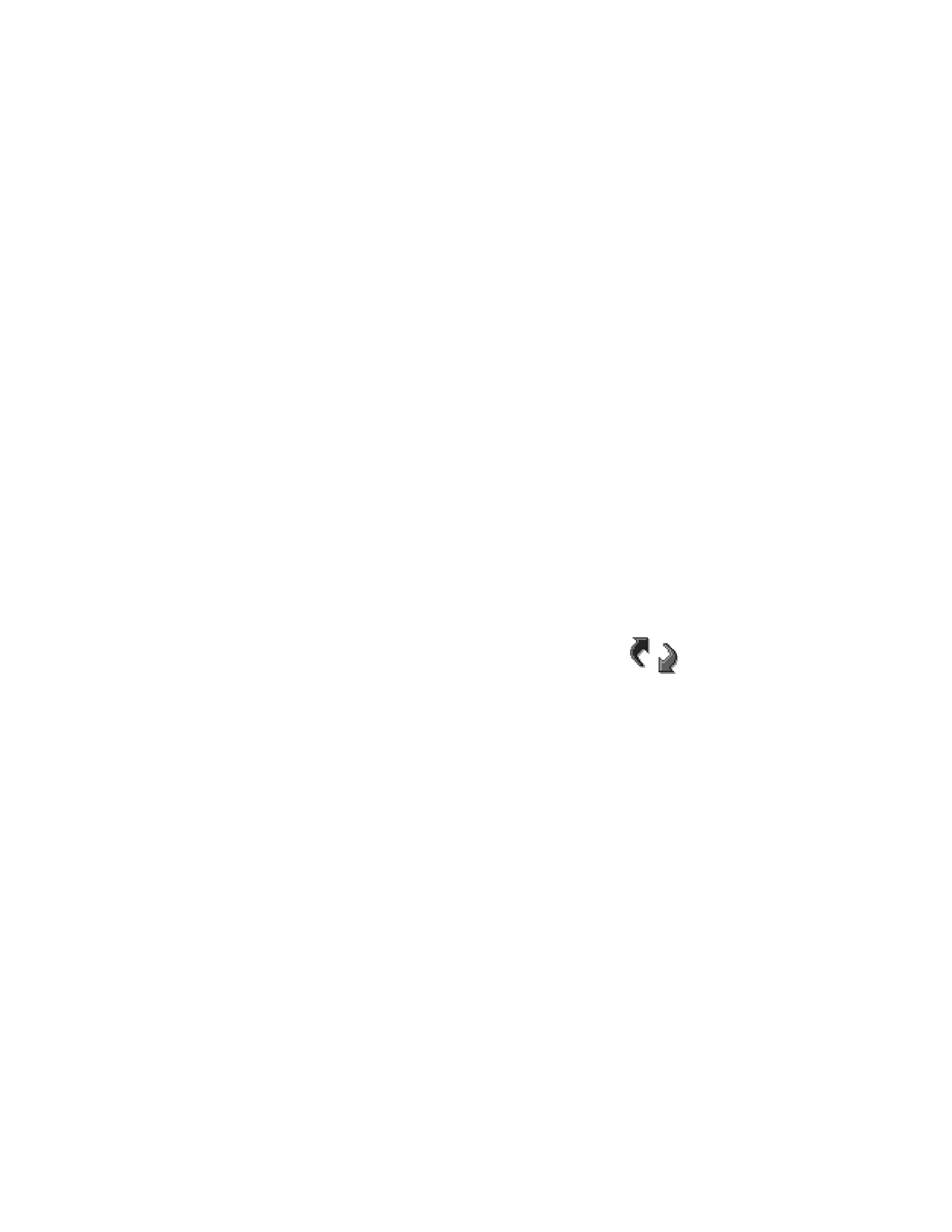
Select Menu > Connect. > Sync.
The Sync application enables you to synchronize your calendar,
contacts, and notes with various calendar, address book, and
notes applications on a compatible computer or on the Internet.
Remote synchronization takes place over a Web or Bluetooth connection that you
can initiate from your phone. Local synchronization takes place by a data cable or
infrared connection to your PC.
The synchronization application uses SyncML technology for synchronization. For
information on SyncML compatibility, contact the supplier of the calendar, address
book, or notes application with which you want to synchronize your phone data.
Create a new synchronization profile
Options in the Sync main view are